
IPTV SMARTERS PRO / IPTV SMARTERS Player is a free application that provides access to live IPTV subscriptions, including movies and TV shows. The app is compatible with various devices such as Android boxes, LG SMART TVs, phones, and tablets.
This guide will walk you through the process of installing and configuring an IPTV subscription on IPTV Smarters and IPTV Smarters Pro. Simply follow these steps:
Downloading and Installing IPTV Smarters Pro
Google Play Store: Simply head to the Play Store, search for “IPTV Smarters Pro,” and click “Install.”
Manual Installation: If you’re unsure how to download and install apps on your Android device, refer to this article.
SMART TV Installation: For installation on SMART TVs, search for “IPTV SMARTERS LITE.”
Configuring IPTV Smarters Pro / Player
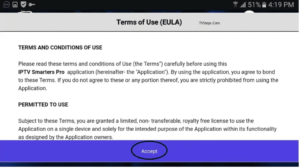
Discover our IPTV subscription Offers
1.Add New User:
Click on “ADD NEW USER” to add a new user.

2.Select API Connection:
Choose “Xtream Code API Login.”

3.Fill Out the Form:
Enter your IPTV subscription credentials: username, password, and server URL.

4.Select Your Profile:
Once connected, you’ll be on the dashboard. Enjoy the service by clicking on “Live TV.”
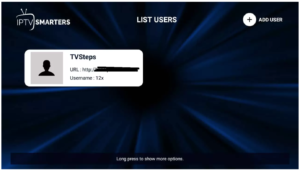
Discover our IPTV subscription Offers
Installing EPG
1.Install EPG:
Click on “Install EPG” on the dashboard to automatically load the EPG. No further action is required.

2.Tab Button:
Press the tab button to quickly access features like EPG and playlist updates.

IPTV Smarters Pro / Player Features
- User-friendly interface
- Organized playlist: Channels, VODs, replays, EPG timeline, etc.
- Search functionality: Find channels and VODs.
- Built-in players: Choose from two built-in players or use VLC or MX Player externally.
- EPG (TV guide) and logos: Automatic logos for TV channels.
- VOD information: Synopses, posters, ratings, and more.
- Favorites list: Create a personalized favorites list.
- Subscription information: View subscription status, expiration date, etc.
- M3u support: Works with or without an m3u file (using Xtream-Codes API).
- Smart TV Compatibility: Now available for Samsung and LG Smart TVs (US store).
Enjoy Your IPTV Experience!
PTV SMARTERS Player offers a comprehensive IPTV viewing experience with a user-friendly interface, extensive features, and compatibility with various devices. Follow the installation and configuration steps carefully to start enjoying your favorite channels, movies, and TV shows.










